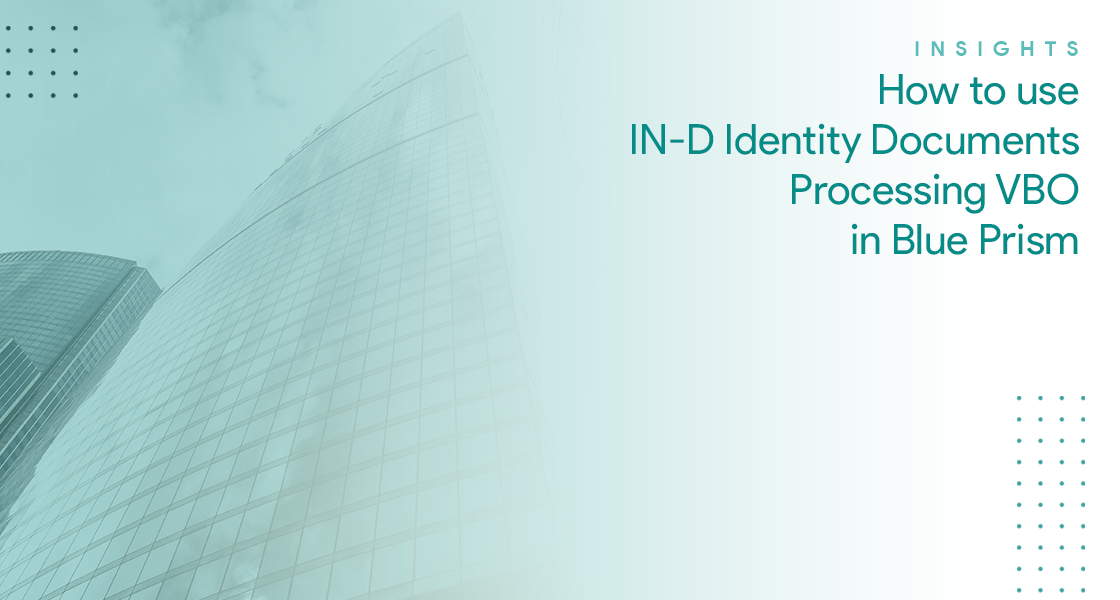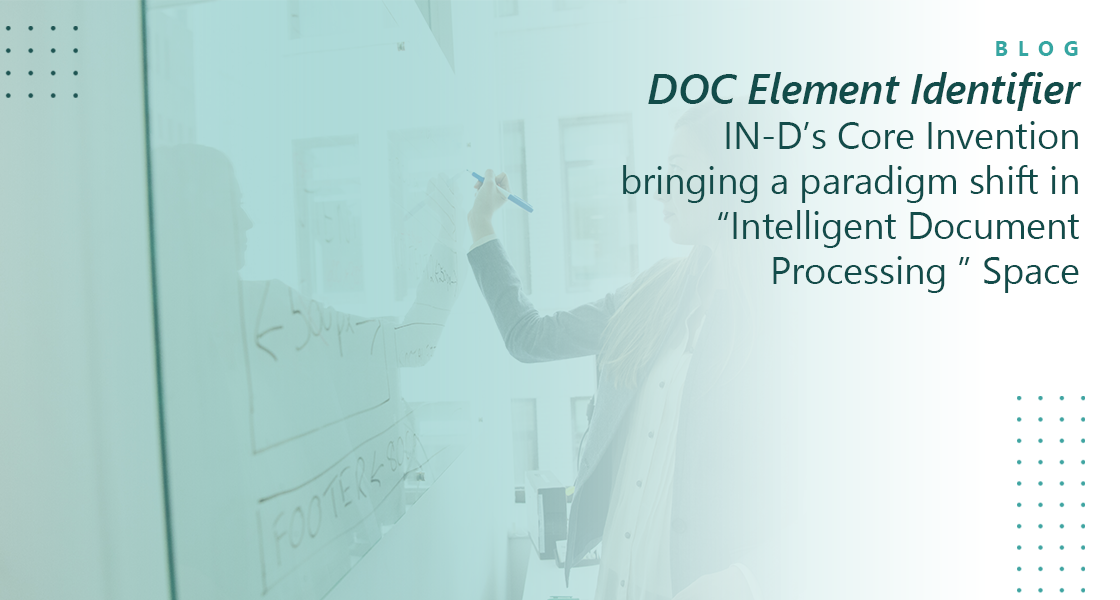Prerequisites and requirements
To use IN-D Identity Documents Processing VBO in BluePrism, the following are required:
- Basic knowledge of IN-D capabilities, structure and features
- The response for both the APIs in the VBO
Blue Prism configuration as required:
Basic authentication credentials (i.e. username and password) must be created for the IN-D user. By default, this credential is assumed to be called “IN-D”, however this is configurable in the action input parameters.
https://digitalexchange.blueprism.com/dx/entry/21567/solution/in-d-id-document-processing-vbo
Log into BluePrism digital exchange and download VBO from DX and then search from below link for IN-D VBO.
How IN-D Identity Documents Processing Web API works
The following is how IN-D Identity Document Processing VBO works
- Capture – Capture the identity document from the BP workflow
- Classify – Automatically classify all the documents – also tells the quality of the captured document, notifying the end-user to scan the document again
- Extract – Extract the required fields from the document
- Export – Export all the data required in the BP workflow
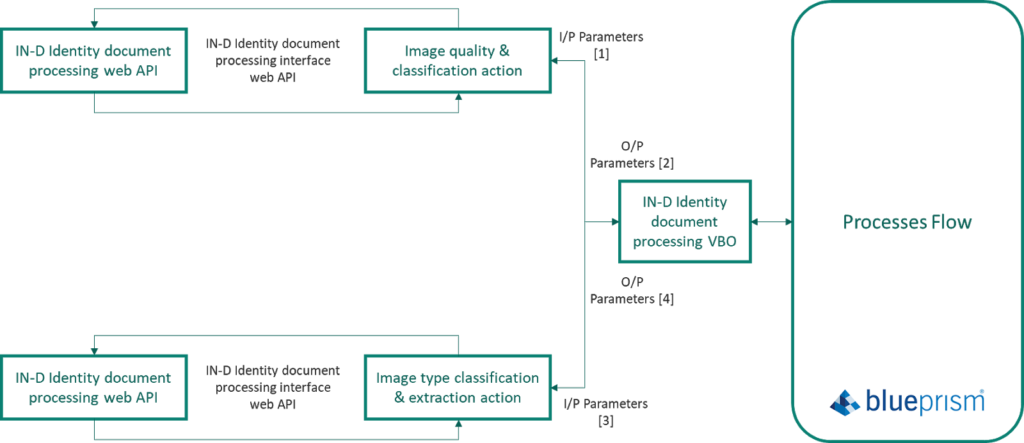
Solution overview
IN-D AI engine is built using machine learning and computer vision techniques to classify the identity documents and extract necessary fields from it in Blue Prism’s Digital Workforce.
The following are the identity documents and the respective fields IN-D AI engine can classify and extract:
- Aadhaar Card – (Aadhaar Number, Candidate Name, DOB, Gender, Address & Spouse/Father Name)
- PAN Card – (PAN Number, Candidate Name, DOB, Father Name)
- Voter ID – (Voter ID, Name, Father Name, DOB, Gender, Address)
- Passport – (Candidate Name, Surname, Date of Expiry, Date of Birth, Passport Number, Place of Birth, Address, Father Name, Mother Name, File Number)
- Driving License – (Name, Father Name, DOB, Number, Validity)
The combination of IN-D technology and Blue Prism’s Digital Workforce lets enterprises take a much deeper dive into intelligent data extraction from KYC documents.
IN-D firstly indicate the end-user whether the input image is good enough to extract and notify for rescanning the document. Next, IN-D classifies the document and mentions the document type, extracts necessary fields from the document, and exports it over to a Blue Prism digital worker for processing their enterprise goals and requirements
IN-D identity document processing VBO contains two actions with 2 parameters each:
- Image Quality & Type Classification
- Image Type Classification & Extraction
How to use IN-D rest API from BluePrism
Step 1: Sign in with your BluePrism credentials
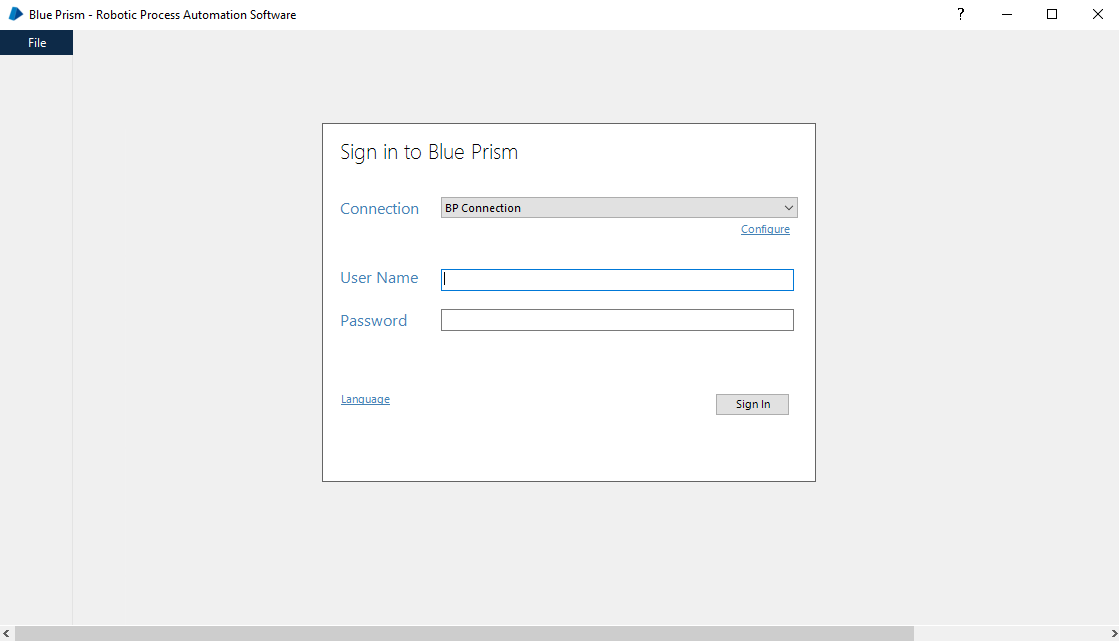
Step 2: Import the IN-D asset in process studio by clicking File > Import button > IN-D
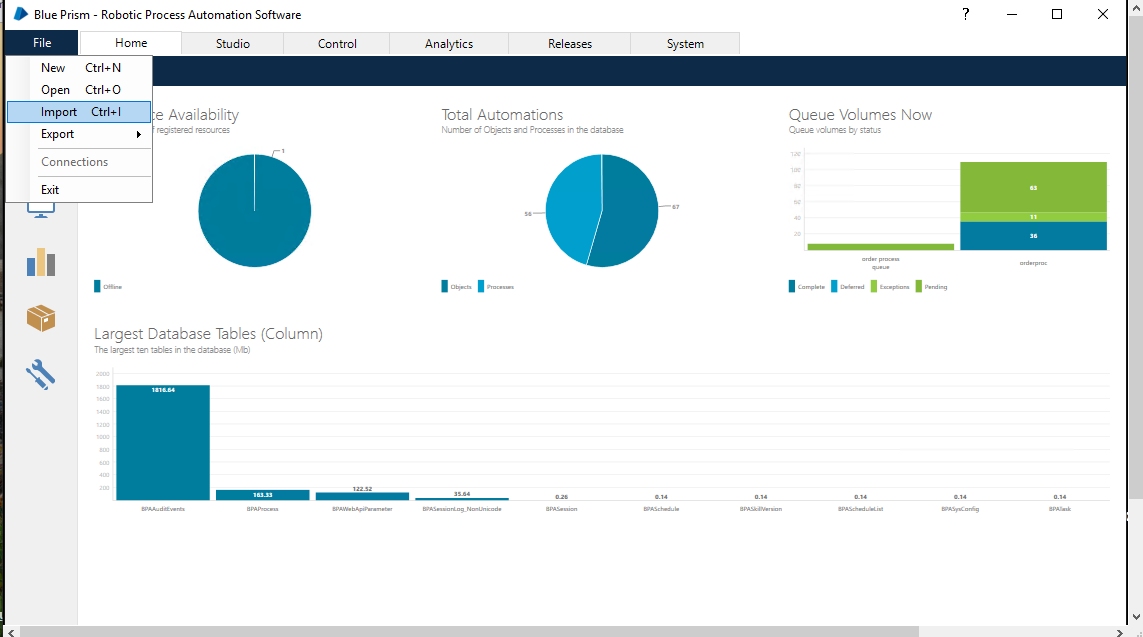
Step 3: Choose the asset (bprelease) file downloaded from the BluePrism DX.
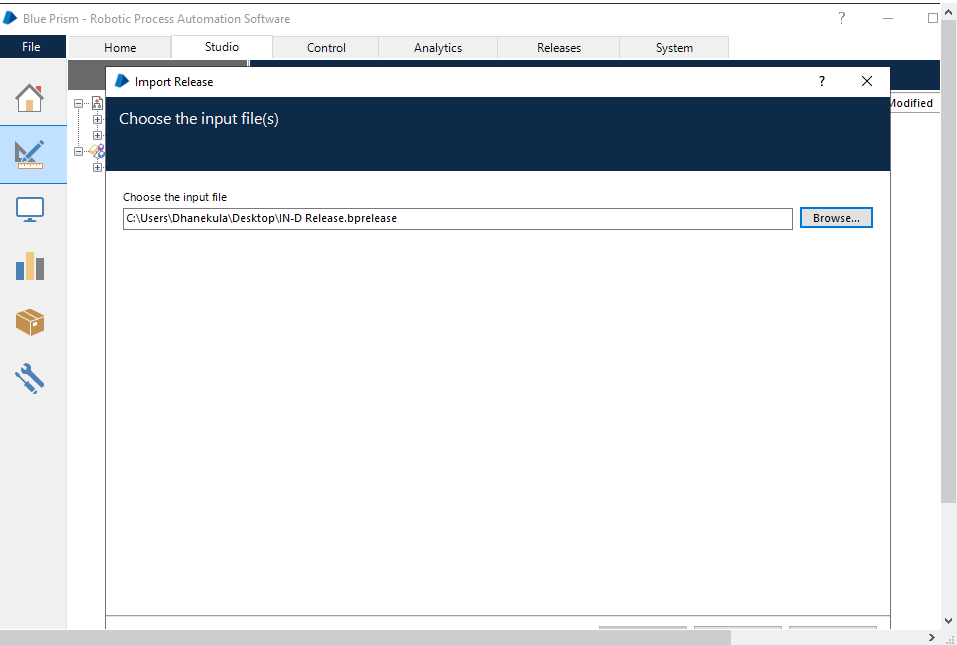
Step 4: After importing the asset choose action stage in process studio
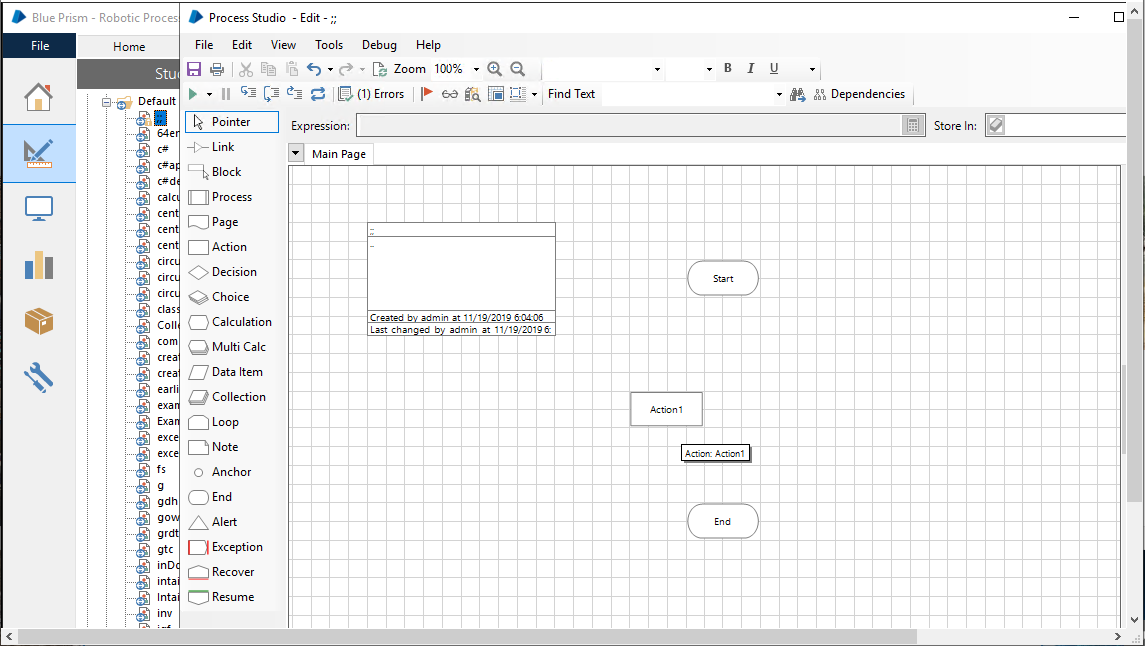
Step 5: Click on the Action Stage and choose the object as IN-D identity document processing VBO
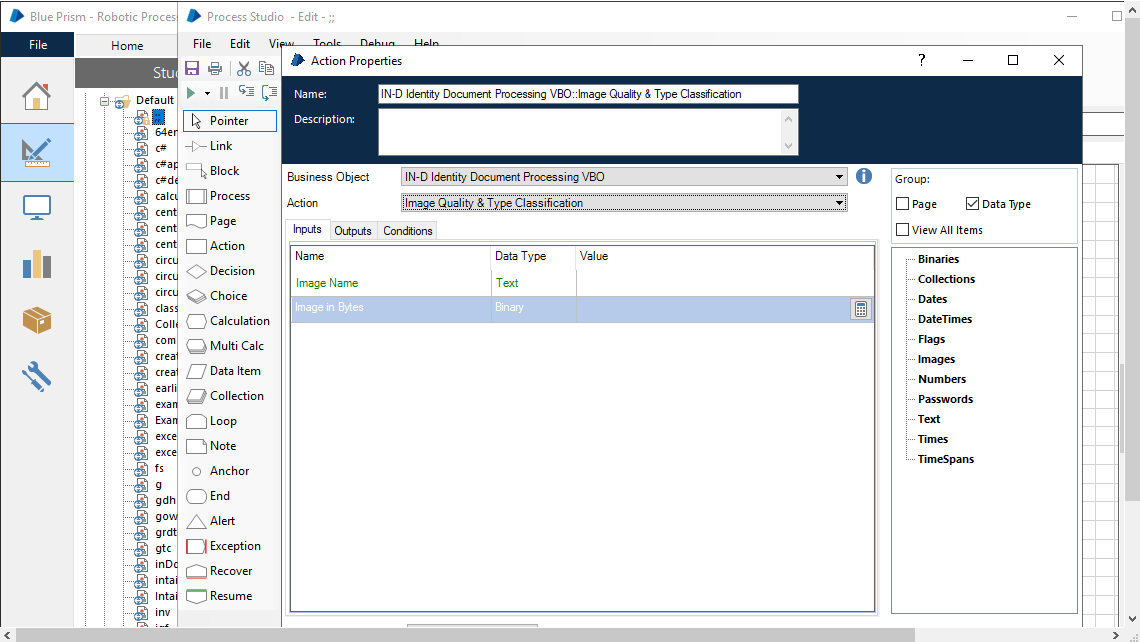
Step 6: Now choose the required action (Image Quality & Type Classification Image Type Classification & Extraction) as per the business need
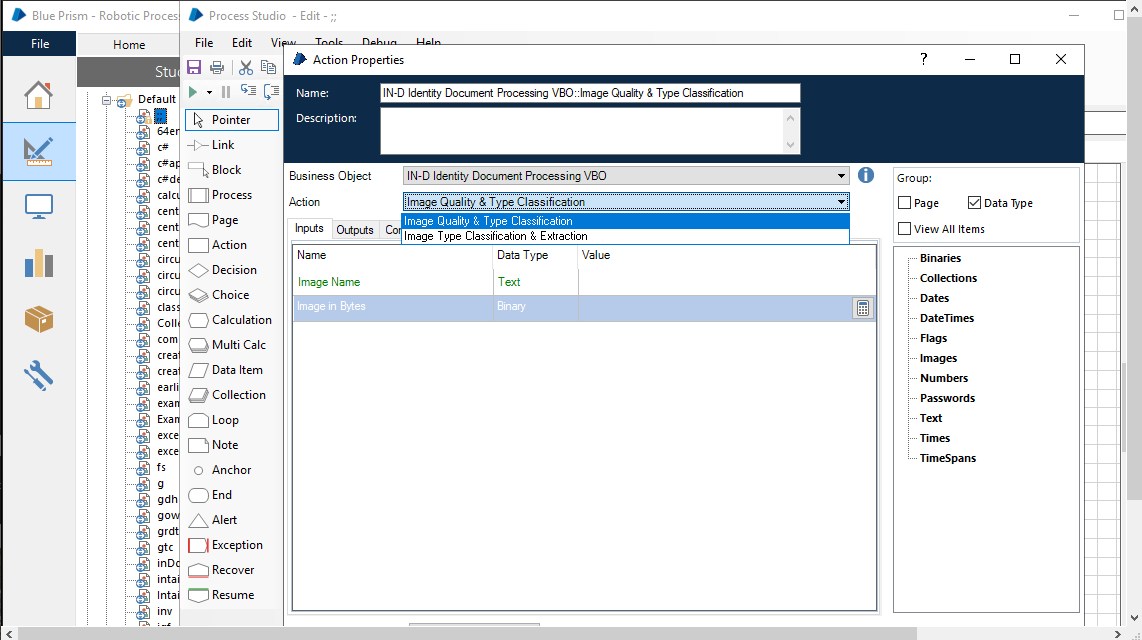
Using IN-D Identity Document Processing VBO
The following section describes how to use the IN-D VBO in Blue Prism processes
Common Parameters
These parameters are common to both the IN-D VBO actions
Input Parameters
These are the input parameters which can be configured for IN-D VBO
| Parameter | Data Type | Description |
| Image in Bytes | Binary | Bytes of the image (Blue Prism binary datatype import image in binary data item) |
| Image Name | Text | The name of the image which has to be extracted image name extension must be jpg, jpeg, pdf, png |
Output Parameters
These are the output parameters which can be configured for IN-D VBO
| Parameter | Data Type | Description |
| HTTP Status Code | Text | Status 200 – Success
Status 400 – Invalid request (Image name/Bytes of image – invalid) Status 500 – Internal server error |
| Response Content | Text | This is a JSON file having respective fields based on the action chosen. The fields in the output response from different actions are listed below |
Image Quality & Type Classification
Output Parameters
The below are the output fields which the action will provide:
| Fields | Data Type | Description |
| IMAGENAME
IMAGE_QUALITY DOC_TYPE |
Text | This gives the image quality (Good & Unknown) and type of the document (AADHAAR FRONT, AADHAR BACK, VOTER CARD, DRIVING LICENSE, PASSPORT FRONT, PASSPORT BACK, PAN CARD) IN JSON Format. |
Image Type Classification & Extraction
Output Parameters
The below are the output fields which the IN-D VBO will provide for respective document after identifying the type of the document
| Document Type | Fields | Data Type | Description |
| Aadhar Front | Imagename
AADHAR_NUMBER ADDRESS CANDIDATE_NAME DOC_TYPE FATHER_SPOUSE_NAME GENDER |
Text | The fields will be stored in response content output parameter as JSON format. These fields can bestored into collection by using, Blue Prism VBO ? Utility JSON ? JSON to Collection. |
| Aadhar Back | Imagename
ADDRESS DOC_TYPE FATHER_SPOUSE_NAME |
Text | |
| Passport Front | Imagename
CANDIDATE_NAME DATE_OF_EXPIRYDOB DOC_TYPE PASSPORT_NUMBER PLACE_OF_BIRTH SURNAME |
Text | |
| Passport Back | Imagename
ADDRESS DOC_TYPE FATHER_NAME MOTHER_NAME |
Text | |
| Voter Id | Imagename
ADDRESS CANDIDATE_NAME DOB DOC_TYPE FATHER_NAME GENDER VOTER_ID |
Text | |
| Driving License | Imagename
CANDIDATE_NAME DL_NUMBER DOB, DOC_TYPE FATHER_NAME VALIDITY |
Text | |
| Pan Card | Imagename
CANDIDATE_NAME DOB DOC_TYPE FATHER_NAME PAN_NUMBER |
Text |
Conclusion
We help customers find inventive ways to solve document capture-related problems without changing their current workflows by digitally transforming, classifying and extracting unstructured data. IN-D by Intain joining forces with Blue Prism will give customers a chance to further push their innovation limits, explore new solutions and help us to provide them with even better end to end automated services.
Note: The screenshots and instructions for third-party software are accurate at the time of publication. If, third-party vendors may have changed or updated aspects of their systems (such as user interfaces, functionality, and security). As a result, this content may be outdated.