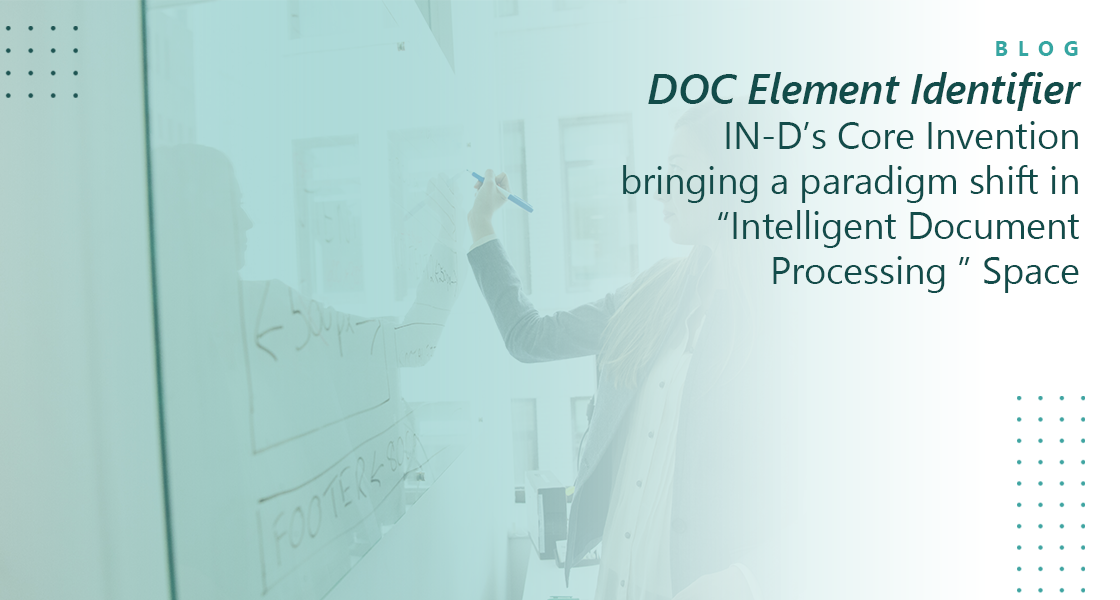Advances in technology and free distribution of Adobe Reader (now Acrobat Reader) helped make PDF the current standard for electronic documents.
You’ll see that extracting data from PDF Bank Statements is not that difficult once you have the right product for the job.
The problem with PDF Bank Statements
Without the right tools and processes, PDF Bank Statements can be time taking and increase the operations cost for the banks. This is especially true if you must handle a variety of Bank Statement formats without any means of exporting the information they contain. In this case your only options are manual data entry or copy-pasting Bank Statement details from PDF to Excel files. Both methods will end up being expensive, time consuming, and more prone to errors than a smart tech-enabled solution.
How to convert a PDF Bank Statement to an Excel spreadsheet
Whether you choose a manual data entry method or optical character recognition (OCR) software, you’re going to end up making an investment of time, money, and resources. Consider the short-term and long-term costs of each when you’re evaluating your options.
Manual Bank Statement data capture methods
Manual data extraction is not the best choice for the banks, it will suffice for the short term. Just be aware that in-house or outsourced data entry is not a sustainable option and will become more costly and time-consuming, and potentially less accurate, as you scale your company.
For a Digital Lending Company that processes a lot of Bank Statements, this is a costly option that is more error-prone than automated data capture.
In the era of instant loan disbursal, disbursals are being made without proper scrutiny of the KYC documents and Bank Statement rising the NPA among digital lenders as high as 25%. What is the need of the hour, is to automate this manual data entry and analysis?
IN-D has created a perfect product for all your challenges, with a single upload of KYC documents and Bank Statement the whole profile can be created and then decision making can be instant with data backing the decision made.
PDF to Excel conversion software
You can choose from a wide range of software out there, because they’re taking information directly from Bank Statements, they ensure accurate data capture. However, efficiency is highly dependent on the structure of the Bank Statements you’re processing. This software tends to create spreadsheets that require a fair amount of manual tweaking that uses up the time you’re supposed to be saving on data entry.
Some offer monthly subscription-based pricing, others have a one-off single user license fee. You’re only going to see a return on your investment in one of these solutions if your customers are sending you PDF Bank Statements with the same structure. Otherwise, members of your Operation’s team will have to spend an excessive amount of time adjusting Excel spreadsheets.
IN-D cognitive Bank Statement data capture and Credit Profiling
Automated Bank Statement data capture solutions offer the most efficient and cost-effective way to extract Bank Statement data from PDFs to Excel spreadsheets.

Customers can upload their readable PDFs which can be converted into excel for you to download the data and IN-D’s AI powered engine will convert this data captured from the bank statement to create the credit profile of the customer to help your executives to understand the credit worthiness of the customer and accordingly can upsell and cross sell instantly. Also, IN-D can help your team in instant disbursal of loans reducing decision making from 1-3 days to 5-10 min.
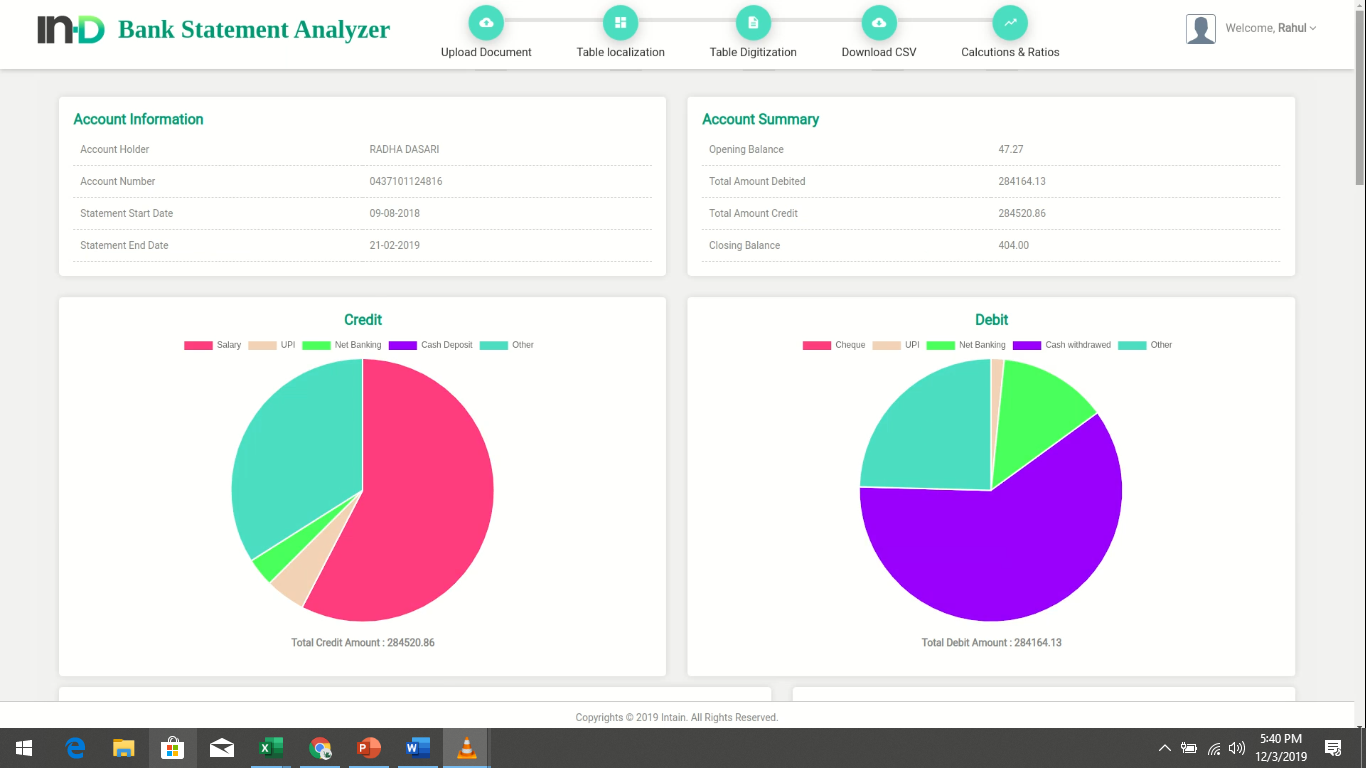
You can start your journey from PDF Bank Statements to Credit Profiling today
You could also consider using a free trial version of automated document data capture software, we will share the link and other details over e-mail with you. This gives you the opportunity to familiarize yourself with the program so that you’re ready to work with it on a larger scale as your business grows.
This free version is for your Customer Onboarding needs of yours and bank statements can be added to the functionality as per the request. You can reach out to the team for demo request at explore@intainft.com